Point-based and point-range rubrics
Blackboard Learn SaaS
Ultra Experience
Impact: Instructors and students
Instructors can now customise rubrics with different point scales. This supports a greater variety of pedagogical approaches and instructional practices.
You can use decimals, organise columns with points or points ranges ascending or descending, and total points that sum up to 99,999.00.
We've been careful to ensure that rubrics created in Original courses migrate to Ultra as part of course conversion.


Accommodations: Support more granular control
Blackboard Learn SaaS
Ultra Experience, Ultra Course View
Impact: Instructors and students
Accommodations support instructors to specify extra time for students on timed assessments. Instructors may set any percentage of extra time needed for a student's time limit accommodation. This change supports both the students’ needs and the instructor’s assessment strategy.


Ultra course banner accessibility: Image description
Blackboard Learn SaaS
Ultra Experience, Ultra Course View
Impact: Students
Visual components of courses are helpful for aesthetic and identification purposes. Accessible content is key to engaging all students and ensuring a fair learning experience. We have added the option of an image description for banners to make them more accessible. This release also provides greater control to mark images as decorative when relevant.

Both Original and Ultra courses include the option to add an image description to the course cards from the Courses page on the Ultra Base navigation.
Set visibility for Group Sets
Blackboard Learn SaaS
Ultra Experience, Ultra Course View
Impact: Instructors and students
Instructors now have the option to change the visibility for group sets. This includes custom or randomly created group sets. Groups now become a more powerful tool for online engagement. Instructors can organise students using groups based on their performance, interests, and other criteria.

Instructors may also change the visibility option preferred for each group set from the course groups page when creating a group set.

Instructors can see the visibility status of group sets when applying filters in the Gradebook grid view. They can now set conditional release, and associate a group set to content such as an assessment or discussion. Content association is possible when course group’s visibility is available to students.
Any groups with their visibility set to "hidden from students" will have self-enrollment disabled.
BB Annotations: Save preferences / Settings
Blackboard Learn SaaS
Blackboard Learn 9.1, Ultra Experience, Ultra Course View, Original Course View, Original Experience
Impact: Instructors and students
This enhancement allows instructors and grading roles to save preferences in BB Annotate. This will save time and frustration when grading. It avoids the need to reset common preferences when switching from submission to submission. Instructors can now save both common preferences for Annotation tools, and custom Stamps to add to the submissions. User preferences and custom stamps will persist through all courses. This will make feedback across courses much more efficient and easier.
For details on Microsoft Teams integration, API Updates and bug fixes refer to the full release notes https://help.blackboard.com/Learn/Administrator/SaaS/Release_Notes


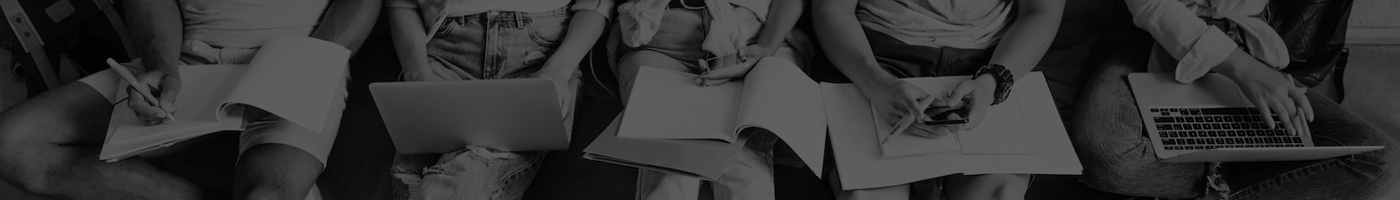









Blog Post Comments