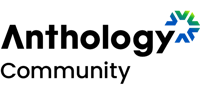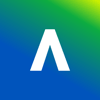November 13 marks World Usability Day, a global event dedicated to making technology and products easier to use for everyone. It’s a day that champions inclusive design, accessibility, and human-centered experiences, principles that resonate deeply in education. Usability ensures that all individuals, regardless of ability or circumstance, can interact with content effectively and efficiently.
Institutions are making meaningful strides toward improving usability in education by implementing tools and practices that support flexible, student-centered learning. While Ally is one such tool offering alternative formats that help students access content in ways that suit their needs, these efforts reflect a broader commitment to creating learning environments that are usable, inclusive, and responsive to the diversity of student experiences.
Why Usability Matters in Education
Usability in learning environments means creating content that is perceivable, operable, understandable, and robust for all students. Alternative formats in Ally leverage these principles by giving students control and autonomy over how they consume course materials. Whether it’s listening to audio during a commute or adjusting text for better readability, usability transforms learning into an inclusive experience.
Practical Use Cases: How Alternative Formats Support All Student
Ally automatically generates alternative formats of instructor uploaded or created content items, such as Word documents, PDFs, or documents built directly in the LMS, giving learners options that suit their preferences, devices, and needs. These formats are available to all students, regardless of official diagnoses or accommodations. Students do not need to disclose they are disabled to access these formats, nor will an instructor ever know which student downloaded what alternative format.
Below are real-world examples instructors and administrators can share to encourage students to explore formats that best suit their needs. These scenarios show how usability supports a wide range of learning preferences by offering flexible, student-centered options for engaging with course materials.
Mobile Device Users
- Description: Students who frequently use smartphones or tablets.
- HTML: Adapts to screen size, no zooming or pinching required; downloadable for offline use.
- Audio: Perfect for listening on the go.
Students with Vision Impairments
- Description: Students using screen readers, magnifiers, or Braille displays.
- Audio: Supports auditory learning.
- ePub: Customizable display and text-to-speech.
- BRF: Compatible with Braille displays.
- Tagged PDF: Structured for screen readers.
- Immersive Reader: Text customization and read-aloud.
- BeeLine Reader: Color gradients reduce visual fatigue.
Students with Active or Mobile Lifestyles
- Description: Commuters, caregivers, or multitaskers.
- Audio: Ideal for learning while commuting or exercising.
- HTML: Mobile-friendly and offline access.
- ePub: Highlighting and note-taking features.
International Students
- Description: Students whose primary language differs from course language.
- Translated Version: Available in 70+ languages.
- ePub + Audio: Read and listen simultaneously.
- Immersive Reader: Visual cues for language comprehension.
Students Experiencing Eye Strain
- Description: Students fatigued from screen time.
- BeeLine Reader: Color gradients ease strain.
- Audio: Screen-free engagement.
- ePub / Immersive Reader: Text-to-speech options.
Students with Caregiving Responsibilities
- Description: Learners balancing family care.
- Audio: Learn while cooking or driving.
- HTML: Quick access during short breaks.
Students Who Take Notes or Highlight Content
- Description: Learners who annotate for retention.
- ePub: Supports highlighting and note-taking.
- HTML: Allows for split-screen use with note-taking apps.
- Tagged/OCR PDFs: Compatible with annotation tools like Adobe Acrobat for adding notes, highlights, and comments.
Learn More About Alternative Formats
Encourage students to explore Ally’s alternative formats and choose what works best for them. By promoting usability and universal design, we create learning environments where every student thrives.
Instructors and administrators can play a key role by highlighting these options in course announcements, syllabi, or classroom discussions, helping students understand that they have choices in how they learn best. To support these efforts, visit the Ally Communication and Adoption Toolkit, that includes ready-to-use resources like syllabus statements, email templates, and PPT slides introducing Ally. It's a great starting point for encouraging awareness and adoption of alternative formats across campus.