Important Update On The Legacy Navigation For Blackboard Learn
Published
Note: This bulletin pertains only to the navigation for those organizations and institutions on the SaaS deployment of the Blackboard Learn. It does not relate to courses in any way.
Schools, institutions, and organizations have been upgrading from the Legacy Navigation to the Base Navigation since 2017! Instructors and students immediately enjoyed the modern interface, enabling quick access to the information they need. Base Navigation highlights what’s new and what’s due and offers valuable insights into performance — all without having to change the course experience. We’re seeing that institutions on Base Nav have higher user satisfaction. You can see for yourself what the Community is saying about Base Nav in the toolkit linked below.
Nearly 80% of the SaaS clients for Blackboard Learn have now enabled Base Navigation, with more scheduled as we approach the end of the year. Considering this widespread adoption — and the positive reactions we have heard from clients, instructors, and students — Legacy navigation will no longer be supported after August 1, 2024.
Please contact your Anthology representative to get some guidance on the resources and cohort-style sessions to ensure a smooth transition.
**It is important to note that this is only for the Legacy Navigation of Learn. You can keep the same course experience (Blackboard Learn Original Courses) upon turning on Base Navigation.**
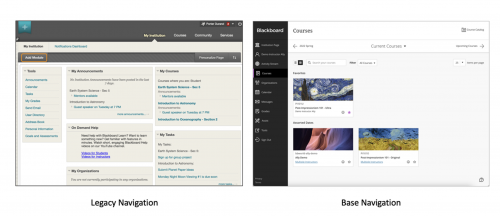
Additional Resources and Tools
We are committed to providing you with timely information to help you plan and support your upgrade to Base Navigation. Please read the FAQ below for more information:
Frequently Asked Questions:
What happens to my system on August 1, 2024?
On August 1, 2024, we will automatically upgrade all remaining Learn Legacy Navigation clients to Base Navigation. However, Institutions and organizations can and should make the move sooner to take advantage of the benefits.
How do I start the process of moving to Base Navigation if I want to make the move before August 1, 2024?
It’s easy! Just submit a ticket to our Support team. We then work with you to activate Base Navigation first in your test environment and then, when you feel the time is right, in the production environment.
Does this impact the Learn Original Course View?
No, you can continue to use Learn Original courses after turning on Base Navigation. Although we encourage you to check out the benefits of using Blackboard Learn Ultra Courses.
What is the difference between Base Navigation and Legacy Navigation?
Base Navigation provides quick access to the most critical information for instructors and students from across all courses:
Nearly 80% of the SaaS clients for Blackboard Learn have now enabled Base Navigation, with more scheduled as we approach the end of the year. Considering this widespread adoption — and the positive reactions we have heard from clients, instructors, and students — Legacy navigation will no longer be supported after August 1, 2024.
Please contact your Anthology representative to get some guidance on the resources and cohort-style sessions to ensure a smooth transition.
**It is important to note that this is only for the Legacy Navigation of Learn. You can keep the same course experience (Blackboard Learn Original Courses) upon turning on Base Navigation.**
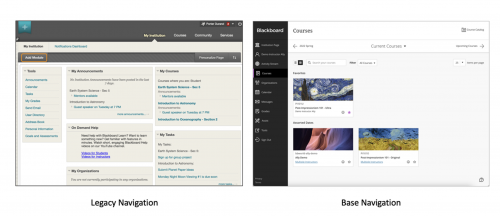
Additional Resources and Tools
- More than a thousand schools have made the upgrade to Base Navigation using a toolkit of communication and best practice resources available to you. This toolkit, which can be found on the Community Site, includes:
- The Base Navigation Transition Checklist.
- PDFs and videos about the benefits of Base Navigation to share with your faculty, students, and staff.
- Email and other communication templates.
- Anthology offers a monthly webinar series for IT Professionals, System Administrators, and Academic Technologists to support you as you define and execute your upgrade plan:
- Exploring Base Navigation: Discover the various features and functions offered by the Base Navigation for Blackboard Learn. This overview is designed to spark your enthusiasm and provide you with valuable information about the new navigation interphase.
- Base Navigation Planning Workshop: Learn about the recommended steps and strategies for a seamless transition and effective communication of changes to faculty and students.
We are committed to providing you with timely information to help you plan and support your upgrade to Base Navigation. Please read the FAQ below for more information:
Frequently Asked Questions:
What happens to my system on August 1, 2024?
On August 1, 2024, we will automatically upgrade all remaining Learn Legacy Navigation clients to Base Navigation. However, Institutions and organizations can and should make the move sooner to take advantage of the benefits.
How do I start the process of moving to Base Navigation if I want to make the move before August 1, 2024?
It’s easy! Just submit a ticket to our Support team. We then work with you to activate Base Navigation first in your test environment and then, when you feel the time is right, in the production environment.
Does this impact the Learn Original Course View?
No, you can continue to use Learn Original courses after turning on Base Navigation. Although we encourage you to check out the benefits of using Blackboard Learn Ultra Courses.
What is the difference between Base Navigation and Legacy Navigation?
Base Navigation provides quick access to the most critical information for instructors and students from across all courses:
- Institution Page: Check out important campus information and helpful links/resources
- Profile: Set up and make changes to your online persona and settings
- Activity Stream: See up-to-the-minute action for all your courses and organizations
- Courses: Navigate to past, present, and future courses
- Organizations: Access the organizations that you are a member of or lead
- Calendar: View all course, organization, institution, and personal events and due dates
- Messages: View and send messages for all your courses
- Grades: Check your grades or see what needs grading across all your courses
Blog Insights & Innovation Blog
11/17/2022 1:24pm EST
Level up your experience!
Join the Anthology Community for exclusive content & tools. Sign up now and unlock more possibilities!
Join Now
