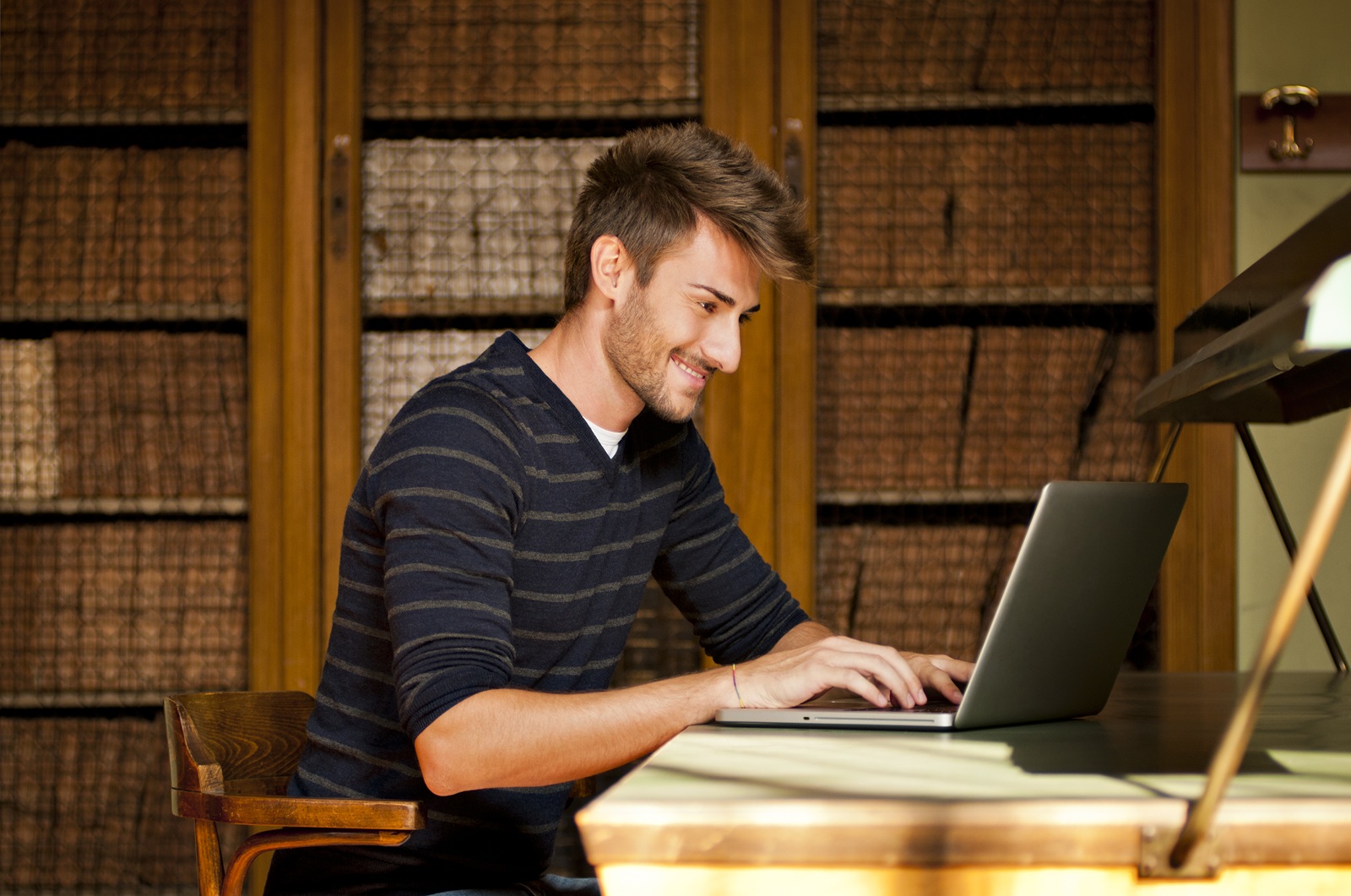Alt Text or It Didn’t Happen: Ally’s Alt Text Assistant Just Got a Whole Lot Smarter
Published
Since launching the AI Alternative Text Assistant for Anthology® Ally at Anthology Together last year in Orlando, we’ve seen instructors around the world use it as a starting point to write thousands of image descriptions, improving the overall student experience. This first version of the tool focused on providing simple, easy to use suggestions for instructors that may not be experienced at writing image descriptions. With the overwhelmingly positive and constructive feedback we received from the Ally Community, we’ve been working to take it to the next level and supercharge the impact that instructors are making every day in the lives of their students.
Thanks to your feedback, we’ve supercharged the Assistant with a major upgrade. Just in time for the new semester, it now uses the latest Claude Sonnet 3.5 model from AWS Bedrock to tackle more complex images—think STEM diagrams, charts, graphs, images with embedded text, even handwritten notes. This means smarter, more relevant suggestions that give instructors a stronger starting point for their review. And just like before, instructors stay in the driver’s seat. You can review, tweak, or rewrite the suggestions as needed. Nothing gets saved or made available to students until you say so. That’s central to our human-first approach to AI—and to making sure the content stays accurate and useful.
The differences and improvements in outputs are striking. Where older models provide a simple and sometimes generic output, this new model provides context and detail that proves crucial to writing good alt text. Instead of simply starting with "a screenshot of a graph" for the complex chart example below (displaying Total Downloads by File Type from one of our past Ally research papers), this image can be analyzed and summarized quickly and then expanded upon by the instructor based on what is most important for the student, all while incorporating the context and detail in the image.
Early feedback from users has reflected the drastic advancements made, with comments including:
As a reminder, the AI Alternative Text Assistant is an opt-in feature and is off by default. You can enable this feature for your instructors from your Ally Configuration settings. As part of Anthology’s Trustworthy AI Approach, this feature and underlying service work to maintain user trust and ensure data privacy by not utilizing any data or information for training or regenerating models.
We are excited to bring these improvements to our users as part of Ally’s inclusive approach to accessibility while continuing to serve the unique needs of the education space in responsible and sustainable ways.
Turn on the AI Alternative Text Assistant and make the most of Ally today, or check out these FAQs if you have any questions.
Mindy Mekhail
Director, Product Marketing
Anthology
Thanks to your feedback, we’ve supercharged the Assistant with a major upgrade. Just in time for the new semester, it now uses the latest Claude Sonnet 3.5 model from AWS Bedrock to tackle more complex images—think STEM diagrams, charts, graphs, images with embedded text, even handwritten notes. This means smarter, more relevant suggestions that give instructors a stronger starting point for their review. And just like before, instructors stay in the driver’s seat. You can review, tweak, or rewrite the suggestions as needed. Nothing gets saved or made available to students until you say so. That’s central to our human-first approach to AI—and to making sure the content stays accurate and useful.
The differences and improvements in outputs are striking. Where older models provide a simple and sometimes generic output, this new model provides context and detail that proves crucial to writing good alt text. Instead of simply starting with "a screenshot of a graph" for the complex chart example below (displaying Total Downloads by File Type from one of our past Ally research papers), this image can be analyzed and summarized quickly and then expanded upon by the instructor based on what is most important for the student, all while incorporating the context and detail in the image.
Early feedback from users has reflected the drastic advancements made, with comments including:
“Wow. This is way better than before.”
“It’s already way better than the last iteration. Whew!”
“It’s already way better than the last iteration. Whew!”
As a reminder, the AI Alternative Text Assistant is an opt-in feature and is off by default. You can enable this feature for your instructors from your Ally Configuration settings. As part of Anthology’s Trustworthy AI Approach, this feature and underlying service work to maintain user trust and ensure data privacy by not utilizing any data or information for training or regenerating models.
We are excited to bring these improvements to our users as part of Ally’s inclusive approach to accessibility while continuing to serve the unique needs of the education space in responsible and sustainable ways.
Turn on the AI Alternative Text Assistant and make the most of Ally today, or check out these FAQs if you have any questions.
Mindy Mekhail
Director, Product Marketing
Anthology
Blog Product News
08/07/2025 10:00am EDT
Level up your experience!
Join the Anthology Community for exclusive content & tools. Sign up now and unlock more possibilities!
Join Now