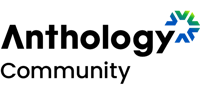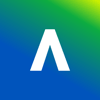Insights & Innovation
September 29, 2025
From Data to Impact: Storytelling Week(s) of Welcome with Anthology Engage

# Engage
Anthology Engage

Caitlyn Walsh

Week(s) of Welcome programming is a cornerstone of student engagement, but its impact often goes underreported. It’s important to have a clear strategy for collecting and sharing data to demonstrate value, advocate for resources, and improve future programming. By using Anthology Engage to capture and communicate Week(s) of Welcome data, institutions can elevate the visibility of student affairs work and support student success more effectively.
Common Challenges in Week(s) of Welcome Storytelling
Limited Data Use
Many campuses collect attendance and event data but struggle to translate it into actionable insights or compelling narratives.
Lack of Stakeholder Awareness
Without tailored reporting, key campus partners may not fully understand the scope or impact of Week(s) of Welcome programming.
Survey Fatigue
Collecting student feedback across dozens of events can overwhelm students and dilute response quality.
Best Practices for Turning Data into Stories
Start with Clear Metrics
Track the number of events, check-ins, and repeat attendance. Use sentence stems to frame your story:
- “During Week(s) of Welcome, we hosted ___ events with ___ total check-ins.”
- “___% of first-year students attended at least one Week(s) of Welcome.”
- “The most attended events were ___ and ___.”
Disaggregate and Visualize
Break down data by event type, hosting department, and student demographics. Use visuals like pie charts or dashboards to highlight:
- Participation by academic units
- Attendance trends across event categories
- Engagement by student population (e.g., first-year, graduate, commuter)
Incorporate Student Voice
Use post-event feedback tools to gather qualitative insights. Highlight themes with sentence stems:
- “___% of students agreed Week(s) of Welcome events helped them feel more connected.”
- “Students especially appreciated ___.”
- “Top words used to describe Week(s) of Welcome were ___, ___, ___.”
Tailor Reports to Your Audience
Different stakeholders care about different outcomes. Customize your storytelling:
- Student Affairs: ROI and belonging
- Faculty: Academic tie-ins and out-of-classroom engagement
- Cabinet/Leadership: Retention, student success, and strategic alignment
Compare Over Time
Use longitudinal data to show growth and improvement:
- “Compared to last year, Week(s) of Welcome attendance increased by ___%.”
- “First-gen student participation grew by ___%.”
- “We identified ___ as an area for growth.”
Tools in Engage That Support Storytelling
Anthology Engage provides a robust suite of tools designed to help campuses collect, analyze, and communicate Week(s) of Welcome data effectively. These tools support both quantitative and qualitative storytelling, making it easier to demonstrate impact across departments and audiences.
Attendance Tracking
Engage offers multiple attendance tracking methods to fit any event format:
- Event Check-In App (ECIA): Scan student event passes using mobile devices—no card swipes required. Supports both online and offline modes for flexible use at large or remote events. Learn more about Event Check-In App event attendance tracking
- QR Codes & Attendance URLs: Share scannable codes or links to allow students to self-check in.
- File Uploads & Manual Entry: Upload .CSV files or enter attendance manually for smaller events or partner departments.
Post-Event Feedback
Collect quick, anonymous feedback using Engage’s built-in 5-star rating system. You can also add custom questions to gather more detailed insights.
- Automatically send feedback requests to attendees.
- Export results to analyze trends and student sentiment. Explore Event Ratings
Account Imports
Enhance your reporting by importing demographic and enrollment data into Engage. This allows you to segment attendance and feedback by student type (e.g., first-year, commuter, graduate).
- Supports over 60 fields including major, residence hall, athlete status, and more.
- Enables deeper analysis and targeted storytelling.
- Check out the Account Import Guide for more details.
Standard Reports
Engage includes pre-built reports that can be filtered by event category, organization type, and student demographics.
- Exportable in CSV format for easy sharing and analysis.
- Includes reports on users by event attendance, involved users, and service hours.
- Check out the Reports Overview to see what reports are available in Engage.
API Access
For campuses with advanced data needs, Engage’s API allows integration with platforms like Tableau or Power BI.
- Pull real-time data from Engage into external dashboards.
- Customize endpoints for events, attendance, organizations, and more.
- Read more about using the Engage API.
Baseline Integration
If your institution uses Anthology Baseline, you can connect Engage data to surveys and learning outcomes.
- Create panels based on event attendance or positions held to send surveys to large groups of Engage users.
- Compare involved vs. non-involved students across assessment projects.
Conclusion
Week(s) of Welcome programming is a high-impact opportunity to build community and connection. By using Engage to collect, analyze, and share data, student affairs professionals can elevate their work, advocate for resources, and improve student outcomes. Whether you're just starting or refining your approach, storytelling with data ensures your Week(s) of Welcome efforts are seen, understood, and celebrated.
1
Comments (0)
Popular